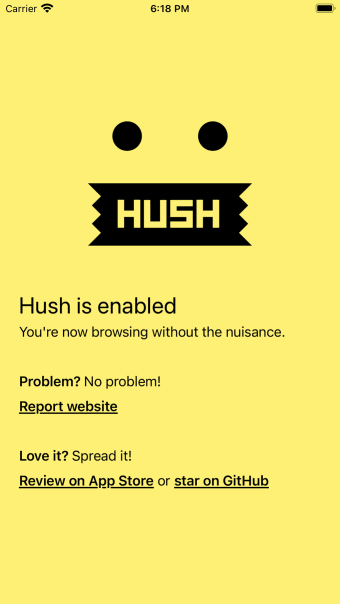Peaceful Safari browsing
Developed specifically for the Safari browser, Hush for Safari is a utility tool that allows you to block or accept cookies and privacy prompts that appear when you are browsing the web. With it, you'll be able to prevent tracking of your browsing activities on your iOS devices. It does not collect any data and is not dependent on any third-party applications. It's a free and open-source tool that does not require any in-app purchases.
No further configuration needed
Hush works almost instantly and automatically without the need for settings configuration or maintenance in order to work. Through the thousands of rules it implements, the app will simply do all the work for you seamlessly even in the background. It is easy to install and enable, as well. Just go to your Safari browser's settings and enable this tool in the Content Blockers tabs. It will start to work immediately and run as it should.
The blocking process is mostly done by Safari web browser itself. Hush is only there to provide it with the needed instructions. You can easily check its published source code to confirm if it's working or not. It's also a lightweight app, weighing in at less than half a megabyte. It won't require much storage space on your device, but you can expect that its blocking functions will be efficient and fast.
This premier protection app for online browsing is written in Apple's advanced programming paradigm, Swift UI, and already has support for the company's M1 processors out of the gate. Your surfing will be free from any clutter, junk, and advertisements that websites usually contain. Having this application in your device is a win-win-win situation, it does its job very well and it does so without any issues. It's just a handy tool that makes using the internet more manageable.
Neat web browsing
If you're an iOS user, Hush for Safari is a fundamental tool to have. It will help you to have a clean and seamless internet browsing experience. It is easy to install and set up so, you don't have to worry much about the process. Just enable it and let it do its job of making the websites you're accessing clutter-free, and ad-free. It is a great free utility that's highly-secured, as well. Highly recommended.